Create the next generation of webcomics
Create engaging webcomics and publish them online. It's fast, easy and affordable. Here's how.
Create webcomics
1. Press to upload WebP, PNG, JPEG or GIF webcomic panels.
2. Drag and drop the webcomic panels to create a sequence.
3. Press to add a bubble.
4. Drag bubbles to position them.
5. Customize bubble, bubble tail and bubble text.
6. Press to upload an MP3 or OGG music file.
7. Set the music file as the background music.
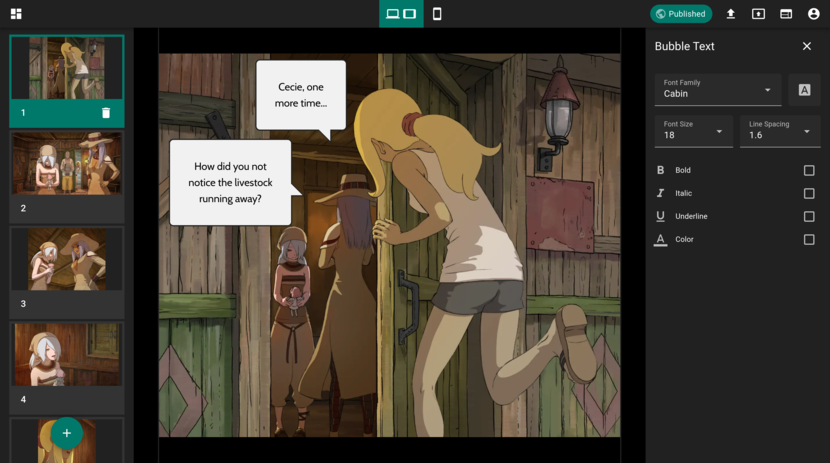
Organize webcomics
1. Press to access the dashboard from the editor.
2. Press to create a webcomic.
3. Press to rename a webcomic.
4. Press to delete a webcomic.
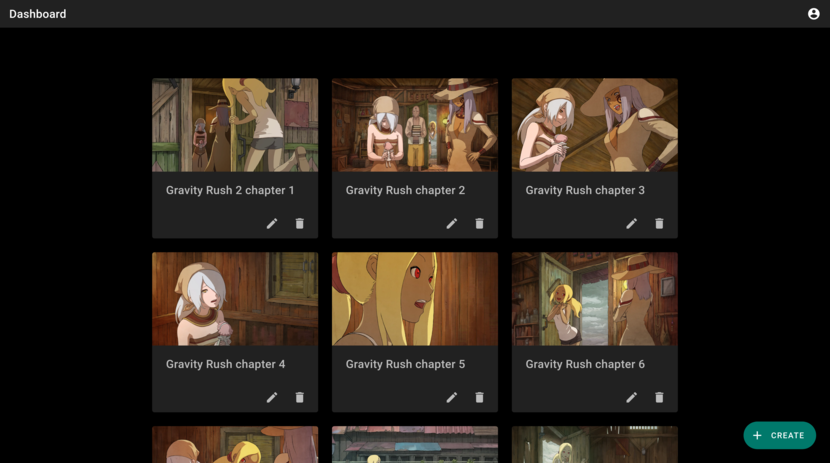
Publish webcomics
1. From the editor, publish/host your webcomic online.
2. Open your website by typing its URL in the address bar.
3. Read with a mouse, keyboard, touch gesture or gamepad.
4. Watch panels and bubbles load quickly and animate beautifully.
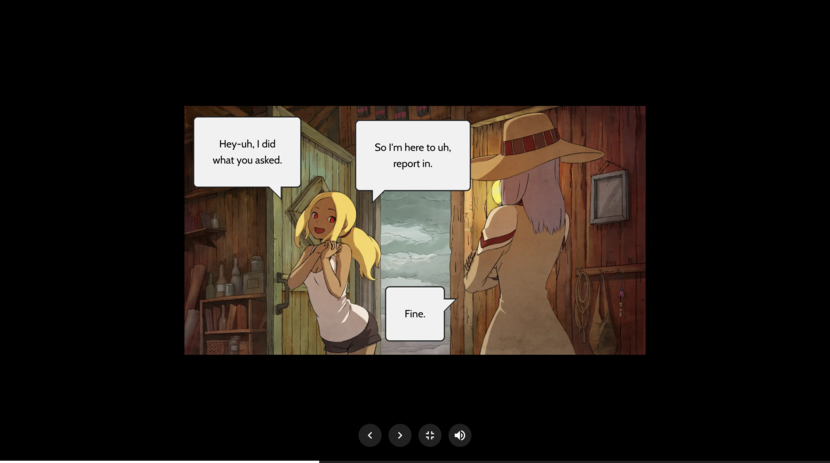
Upcoming features
Improved animation tools
Currently, only panels and bubbles are animatable and the only animation available is a fade animation.
In the future, you'll be able to animate panels, bubbles, backgrounds and characters with more complex animations.
Add sound effects
Currently, only a music track can be played in the background of your webcomic.
In the future, you'll be able to add sound effects that get triggered at specific moments in your story.
Enable payments
Currently, it's not possible to charge readers to read your webcomic.
In the future, you'll be able to integrate payment processors like Stripe, Polar, Paddle, PayPal, Gumroad, Patreon and Ko-fi to accept one-time or recurring payments from your readers.
Enable and moderate comments
Currently, your readers can't leave comments on your website.
In the future, they'll be able to leave comments under every chapter of your webcomic and you'll have tools to moderate these comments.
Responsive webcomic panel layouts
Currently, your webcomic website adapts to different screen sizes but only to a limited extent.
In the future, you'll be able to create at least two versions of your webcomic, one meant to be read on desktop and tablet screens and another meant to be read on mobile screens.
Autoplay webcomic
Currently, it's only possible for your webcomic to be read by pressing keyboard keys or swiping on a touch screen.
In the future, an autoplay feature will be implemented that will let readers read your webcomic without having to do anything.
Turn your webcomic into a PWA
Currently, your webcomic can only be accessed using a browser.
In the future, your webcomic will be a Progressive Web Apps (PWA), which is a website that acts like a native app on your phone. Readers will be able to add your webcomic to their home screens and read your webcomic even when there's no internet connection.
Buy your domain from webcomic.app
Currently, you have to buy a domain from a domain name registrar to be able to connect a custom domain to your webcomic.
In the future, you will be able to buy a domain directly from webcomic.app and have it automatically connect to your webcomic.
Simple analytics
Currently, there is no analytics dashboard that you can use to find out demographic and behavior data about your readers.
In the future, a simple analytics dashboard will be available.
Add more pages to your website
Currently, your readers can only use your website to read your webcomic.
In the future, you'll be able to add "About", "Archive", "Blog" and "Cast" pages to your website.
Fully customizable website
Currently, all websites created on webcomic.app look the same.
In the future, you'll be able to fully customize the look of your website to truly make it yours, which will include the ability to change the page layout, buttons, backgrounds and cursor.
Schedule posting a new chapter
Currently, your only option is to publish a new chapter right away.
In the future, you'll be able to schedule when your webcomic chapter will be posted just like you can schedule posts on social media.
Email and push notifications
Currently, your readers have no way of knowing that you published a new chapter.
In the future, you'll be able to send them email notifications or push notifications to their phones.
Host your webcomic anywhere
Currently, your website can only be hosted on webcomic.app.
In the future, you'll be able to deploy your webcomic to Azure Static Web Apps, Azure App Service, Firebase, Heroku, Netlify, Vercel, AWS Amplify, AWS Elastic Beanstalk, Cloudflare Workers and Digital Ocean App Platform.
Export your webcomic as a video
Currently, the only way to read your webcomic is by visiting your website.
In the future, you'll be able to export your webcomic as a video and publish it on YouTube and social media if your prefer.
Add human translations
Currently, only your reader's browser might suggest automatically translating your webcomic's text to the reader's configured language.
In the future, you'll be able to add your own translations if you choose to.
Downloadable chapters
Currently, your readers need an internet connection if they want to read your webcomic.
In the future, they'll be able to download webcomic chapters ahead of time so that they can read them without an internet connection.
webcomic.app in four languages
Currently, there is only an English version of webcomic.app.
In the future, webcomic.app will also be available in French, Korean and Japanese.
Annual subscription plan
Currently, there is only a $10/month plan.
In the future, a $100/year subscription plan will also be added.
Version history
Currently, you have no way of viewing and rolling back to a previous version of your webcomic.
In the future, this will be supported.
Allow NSFW webcomics
Currently, webcomics with gratuitous violence, nudity or explicit sexual content are not allowed on webcomic.app.
In the future, we'll find a way support NSWF webcomics while also making sure webcomic.app doesn't get blocklisted by social media platforms.
Better bubble creation tools
Currently, it's only possible to create simple webcomic bubbles.
In the future, it will be possible to create any sort of webcomic bubble.
Adjustable webcomic quality
Currently, all image and audio assets are delivered to the reader's device exactly the way they were uploaded.
In the future, smaller image and audio assets will be served when a slow internet connection is detected to make the webcomic load faster and to conserve internet bandwidth.
Publish to Google Play Store
Currently, your webcomic is available only as a website.
In the future, it will be possible to convert your website into an app that can be published on the Google Play Store.
Preview webcomic on any device
Currently, it's only possible to see how your webcomic will look like on two generic screen sizes (desktop/tablet and mobile).
In the future, you'll be able to preview how your webcomic will look like on any device.
Automatic asset optimization
Currently, the image and audio assets you upload are not automatically optimized.
In the future, the assets you upload will automatically and appropriately be converted, resized and compressed in order to decrease their size with zero noticeable impact on quality.
Set up Google Search Console
Currently, you don't know how your users come across your website.
In the future, you'll be able to integrate Google Search Console to see exactly how your readers are finding your website through Google.
Social media previews
Currently, it's not possible to know what your webcomic will look like when it's shared on social media.
In the future, it will be possible to preview exactly what your webcomic will look like when it's shared on Twitter, Facebook, WhatsApp, Telegram and Slack.
Better support
Currently, support is limited to sending emails.
In the future, it will be possible to chat in real-time directly from webcomic.app.
Multi-factor authentication
Currently, only your email address and password are needed to access your webcomic.app account.
In the future, you will be able to enable multi-factor authentication to make it more difficult for a bad actor to access your account.
Question?
Ask any question you have about webcomic.app here.
Your question will be sent as an email to chafic@webcomic.app. You'll receive an answer to your email inbox within 24 hours.